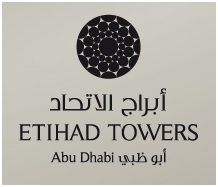FEATURE SET
 Contentverse – Content Management Made Easy
Contentverse – Content Management Made Easy
Contentverse comes fully loaded with benefits that other content management options lack.
Unlike our competitors, all of the following features come in an affordable package ready to help you get organized in the most efficient and cost-effective way.
| Feature | Benefit |
| Any File Format |
Unlike other Document Management systems, Contentverse is compatible with over 400+ file formats. Using the Contentverse viewer, which is stock in Contentverse, any supported file is viewable, regardless of whether the original application is installed on the system.
|
| Java-Based FlexibleEnvironment |
Contentverse is the only Document Management system that can be deployed in Windows, Linux, (SuSe / RedHat), and other environments.
|
| Minimum File Size ForMaximum Storage |
Contentverse offers options for file storage significantly smaller than competitive products using the most current and proven compression technologies.
|
| Ease Of Use |
Another feature of Contentverse is its general ease of use. Training costs and Support calls are low because Contentverse has a very straight-forward design. Once the system is learned, it is very simple. This is very conducive for SMB.
|
| Familiar |
Anyone who can use Windows can use Contentverse, as it was designed to work the same way as the popular operating system.
|
| Version Revision |
When a change is made to the document, a new version/ revision is saved. Previous versions are stored automatically, so the user can track every version of a document. This feature can be turned on or off based on any document type, and comments can be added about any revision made.
|
| Workflow |
Workflow is an available add-on to Contentverse that automatically delivers documents to designated parties. This can be conducted in a serial or parallel manner, and as any feature of Contentverse, is incredibly easy to use.
|
| Storage HardwareIndependent |
Contentverse can utilize any storage location that can be seen on the network enabling use of on-line, near-line and off-line storage in both distributed or centralized architecture.
|
| Security |
Contentverse is the most secure document management system available. Security happens on many levels, including the following:
|
| Full Text Search of Any Supported DocumentFormat |
Once imported documents are stored in Contentverse they can be processed by the “Full Text Search Processor” so that the text contents of any page are readily searchable. Finding a document is simple because the filename/metadata is no longer the only searchable fields. This is very popular with end users who can find text highlighted at the page level. In text documents, the instances are highlighted in the native file content. This is also available for the content of all comments appended during collaboration. Advanced Boolean searching allows for even more specific searches.
|
| Annotations & Comments |
A feature that is common in more expensive programs is variety of annotation options that are stock in Contentverse. This allows the user to image retouch, stamp (void, paid, etc. plus user definable), Sticky Note, Highlight, Hyperlink and Redaction(see next). In addition, at the document level you can add an unlimited number of comments, up to 8000 characters in length, providing an ability to retain collaborate between users for the lifetime of the document, which is also available for full text search. |
| Redactions |
This annotation allows password-protected redactions on sensitive document information. By using this feature within Contentverse, the information can be guarded, but not permanently removed.
|
| Input Methods |
Allows Contentverse to input documents both manually and automatically. Ways to add new documents and pages:
|
| Web Server |
Contentverse allows users to connect to the Document Management Server via browsers on any device, from laptops to tablets and phones. This is yet another feature that comes standard with Contentverse. |
| Records Retention |
Allows user to designate a specific action on a document after a specific period of time based and triggered on a set of conditional values found in a document. This saves time manually sorting and weeding old content. Options include:
|
| Audit Trail |
The system audits all actions made by any user on the system. A comprehensive report generator then enables the administrator to compile, print, and save audit reports on any aspect of system use. |
| Direct Integrationwith MS Office |
Provides direct save option to Contentverse or deposit in the input tray for later indexing, in its native format. In the case of Outlook the integration saves the email and any attachments, those attachments in the file format they were attached in. |
| Utilize PreviousInvestments |
Contenverse can utilize existing investment in hardware and software applications. This is made possible by use of built-in support and integrations together with easily implemented custom integrations for mission critical applications. These integrations and support include:
|
| Shortcuts |
User-defined shortcuts can be created for any folder within Contentverse. Instead of taking the time to drill down to common locations, the user can create a shortcut that automatically opens the specified location. |
| Notification Services |
Contentverse Notifications is a service that will monitor a Contentverse system for particular actions and notify specified users when these actions occur. Notification will be sent via email. |
| Database Lookup Feature |
Allows for easy retrieval of data from existing data sources and automatic population of Contenverse index fields in accordance with preset criteria. |
| MS Outlook Hot Folder |
Allows for Microsoft Outlook rules to route documents instantly/automatically to Contentverse with a simple drag and drop. This feature will be familiar to anyone who has used Outlook in the past. |
| Folder Node Properties |
This feature allows for static index values to be assigned to all documents in a particular folder, and allows for Admin to set default, making the system easier to use. |
| Contentverse Briefcase |
Standard with Contenverse, a user with the applicable security permissions can check out or copy out documents into a briefcase like folder to a specified secure location. This briefcase when opened provides a mini version of Contentverse and makes available the documents checked/copied out. Documents In “Checked out” mode documents can then be revised, saved and checked back into Contenverse. Documents “Copied out” are available for review but cannot be checked back in. New documernts cannot be added to a briefcase. |
| Automated DataImport |
Allows user to automatically file and index documents into Contentverse from multiple sources. Dependent on parameters set , document metadata is processed and the document auto-filed and indexed. Exceptions are held separately for validation. This makes high volume document processing extremely efficient, saving time and money. |
| ApplicationEnabler |
The Contentverse Application Enabler allows for integrating with 3rd party business line software without a need for understanding software languages and programming. |
| Professional User- Web Access |
Professional Users, in accordance with their security access rights and document permissions, have access to documents from any common browser with web connectivity. This means the hottest smartphones and tablets can also access Contentverse at any time 24/7. |