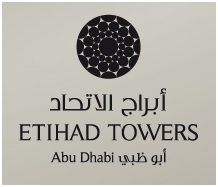BACKLOG DIGITIZATION / SCANNING SERVICES
What is Scanning

Scanning or Document imaging is the conversion of paper documents into electronic images on your computer. Once on your desktop, these documents can be retrieved effortlessly in seconds. Thousands of organizations around the world use document imaging every day instead of paper filing systems. Converting your paper-based records into electronic documents can yield tremendous benefits: reducing physical records storage requirements, streamlining access and distribution of information across your organization, and reducing records management costs.
There are no limits to the types of documents that can be digitized through document scanning. Some commonly scanned documents include:
- Legal documents and contracts
- Correspondence
- Employee Files and Student Records
- Vendor Invoices and Receipts
- Healthcare Records and Legal Case Files
Benefits of Document Scanning
Immediate Benefits:- Retrieval Times Reduced by 30% - 90%
- Transaction volume increases per employee : 25 – 50%
- Near instant Access Network / Internet wide
- Reduction of Office space for Storage : 50 - 80%
- File Integrity & Greater Security
- No more complaints of missing or damaged files !!!
- Reduction in internal & external Fax, Mailing, and Copying generation costs : 50 – 90%
- Reduction for Report generation costs : 50 – 90%
- Improved Physical Security
- Shipping or movement of physical documents between multiple locations and or offsite storage
- is significantly reduced if not eliminated !!!!
- Improved Customer Service
- Improved information flow
- Reduce administration workload
- New potential sources for data analysis
- Overall Productivity increase : 30 – 50%
- Greater profitability
Save Space
The whole contents of a 4-drawer filing cabinet, which is equivalent to 125,000 documents or 16 sq ft of office space, can fit on to one CD. When you consider the cost of office space, you will immediately see a return on investment.
There is a considerable variation in the proportion of office space currently taken up by storage of paper documents from 2% to 35% or more. However, the adoption of an electronic-only filing culture would reduce the space needed dramatically. The average space taken up now is 15.3%, and this would be more than halved to an average of 7.4%. If this is directly reflected in office running costs, it represents a saving of nearly 8%.
Save Money
By scanning your documents, organizations can save thousands of dirhams per year in storage costs; processing costs; and you no longer have to pay employees high salaries to retrieve or refile a document.
Save Time
Once the documents have been scanned and indexed, GRM can provide images in the popular and widely-supported TIFF and PDF Adobe Acrobat formats, along with all other major image, document management systems, text, and database formats. Users can then simply perform a quick keyword search on the digital image, or browse through an index list to access the relevant data. Once retrieved, pages can be viewed, printed, faxed, and / or emailed, which makes this a very efficient and environmentally friendly solution.
Disaster Recovery
By possessing a digital backup of your documents, you are back in control of your business continuity plan.
Concurrent access for multiple users
When a document is in paper form, only one user can view it in any one location at a time. However, by scanning your paper documents, it enables multiple users to view the same document concurrently. This image can be retrieved simply with a few key strokes and then refiled with even fewer key strokes. This ensures that processes and queries are much more efficient than before.
Data Extraction and Search ability
Once a document has been digitized, the data can be extracted and analysed by a variety of means. Furthermore, all text can be converted to a searchable format and we can provide you with a database, which provides easy and intelligent search ability.
Security
There will be no need to worry about whether your premises are secure enough to store records on-site.
Environmental
Cutting down on our paper costs would drastically affect the amount of trees that are felled each year. By taking a step towards a paperless office, we can do our part for the environment too.
Looking closer, in an AIIM survey on scanning, we found that:
- On average, more than 15% of floor space in offices is taken up by filing cabinets: the research shows that the introduction of a DM system is likely to reduce this by 35%.
- A DM system can reduce routine copying and filing activities in an HR department by 25%
- Invoice Automation can halve the time taken to approve and process payments and reduce the number of lost invoices by 66% (Aberdeen: 56% more efficient)
- Electronic processing of delivery documentation can reduce the time taken chasing and sorting documents by 46%, and halve the number of lost documents.
Backfile Conversion
Backfile Conversion Backfile conversion, also called fileroom conversion, is the process of digitally scanning and indexing a repository of documents—most commonly paper and then storing them in a searchable digital archive
If you have a backlog of paper records that are costly to store and manage, We can help you establish a fast, efficient process and perform bulk conversion of those records to electronic form. Backfile conversion reduces or eliminates on-site physical records storage and makes records easier to search, access and distribute.
Steps/Process for Scanning Services
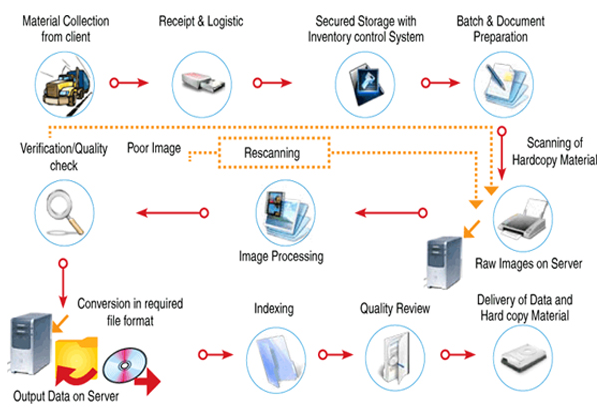
Step 1: Document Study
This step includes the following :
- Identifying the Type, number & size of documents
- Identifying the quality and condition of the documents
- Identifying the volume of documents
Step 2: Receiving the files
This includes :
- Collection of documents to the scanning site
- Bringing the physical documents in slots
- Counting the number of Files and documents
- Preparing a report on acceptance of documents
Step 3: Batch Preparation
Each paper page is prepared for scanning by :
- Defiling
- Destapling, removing paper clips
- Unbinding
- Smoothing edges, orienting direction
- Segregating and sorting documents
- Pasting and physical preparation of Documents
- Blank sheet insertion after each file
- Sequencing of types
Step 4: Scanning
Each paper page is scanned into one of many digital file formats (Tiff, PDF, Jpeg, Gif, etc) using high speed scanners with high quality document and image results
Step 5: Indexing
Key information captured from each page or document is then converted into an index for digital image access and retrieval using data entry, bar code recognition and OCR processing technologies
Step 6: Quality checks
- 1st level of QC immediately after the scanning is done
- 2nd level of QC immediately after the indexing is done
Step 7: Uploading the Indexes and Images in the Production Server.
Step 8: Refilling and handing over the files
This includes :
- Stapling
- Blank sheet separation
- Rearranging / Re filing
- Handing over of documents
- Project Sign-off
- What content and information you have stored
- Where the information resides
- Who owns this information
- When and where should it be captured
- How should it be captured and who will perform the capture function